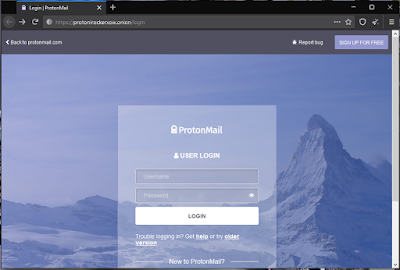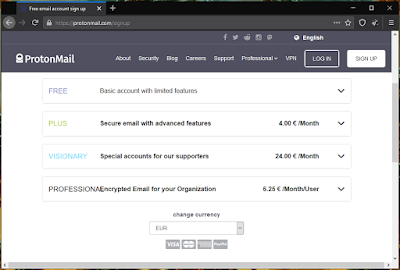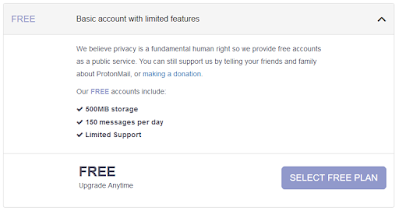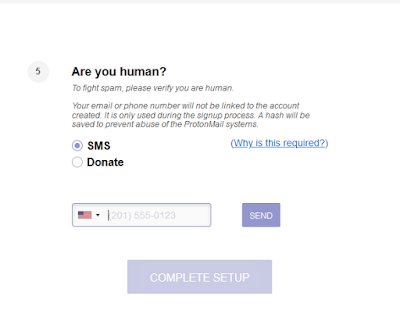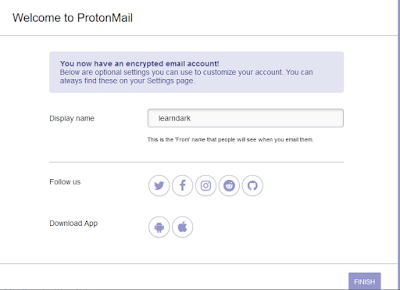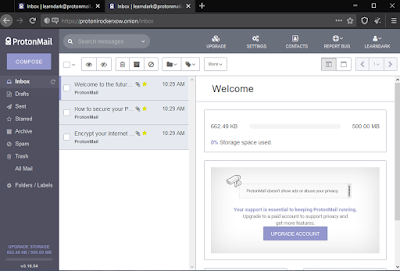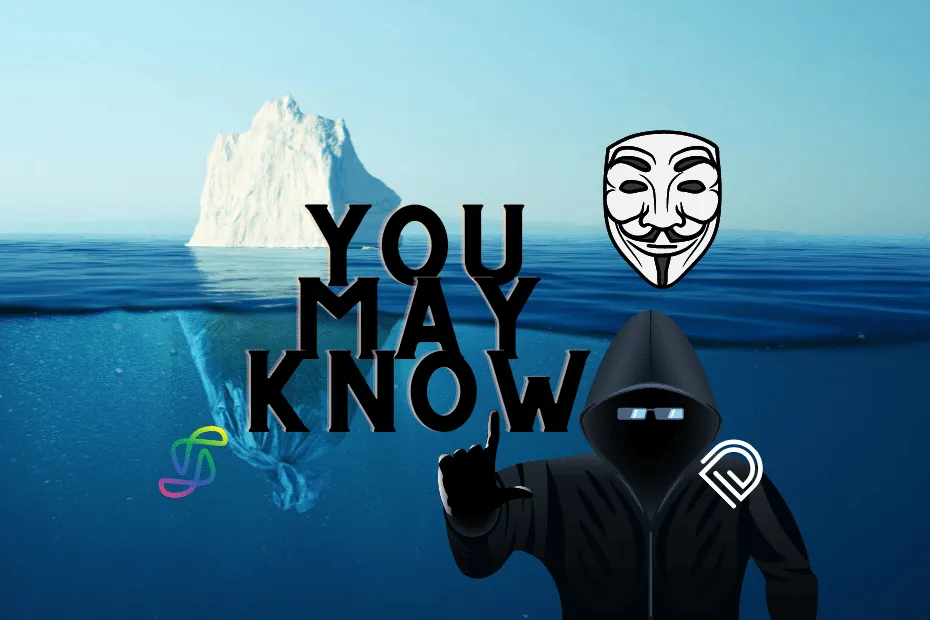Hi guys,
I’m gonna introduce you to a cool onion mail server. You can use it for free. Yeah, this site name is ProtonMail. Fastly, it would be best if you learned about ProtonMail. Click Here to see about ProtonMail.
Let’s start to create a mail with ProtonMail in some steps.
Step: 01
Click Here to go ProtonMail, or Click Here to go ProtonMail’s onion site.
Step: 02
Now click the signup button in the top right corner.
Step: 03
Now you can see four options to cerate mail in ProtonMail. Options are FREE, PLUS, VISIONARY & PROFESSIONAL.
I recommend you to use the FREE option. That’s why I’m showing you the free method. So, click the Free option and click the button called SELECT FREE PLAN.
Step: 04
Now fill in the Username and domain as you want.
Then, choose a Password.
And then, Set a Recovery email. It’s an optional option. But I recommend you set a Recovery email.
Step: 05
You need to verify that you are a human. ProtonMail gives two ways to verify your humanity. One is SMS, and another is Donate.
So choose the SMS option, and share your Phone number to get the verification code. For their security reasons, again verify that you’re not a robot by reCAPTCHA, and submit it.
After it, set your display name.
Here we go. Now Click Here to access their onion service. Log in with your username and password.